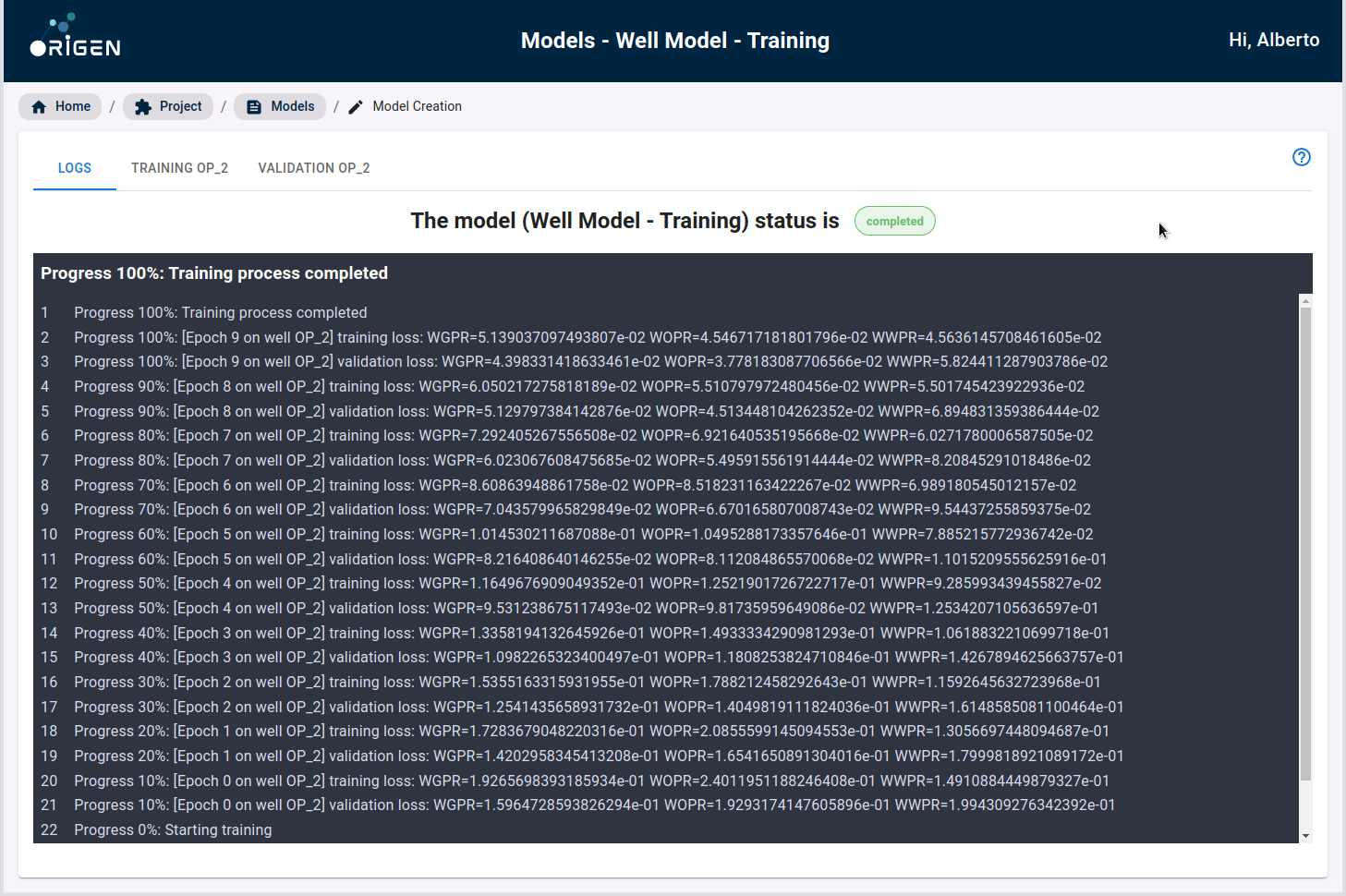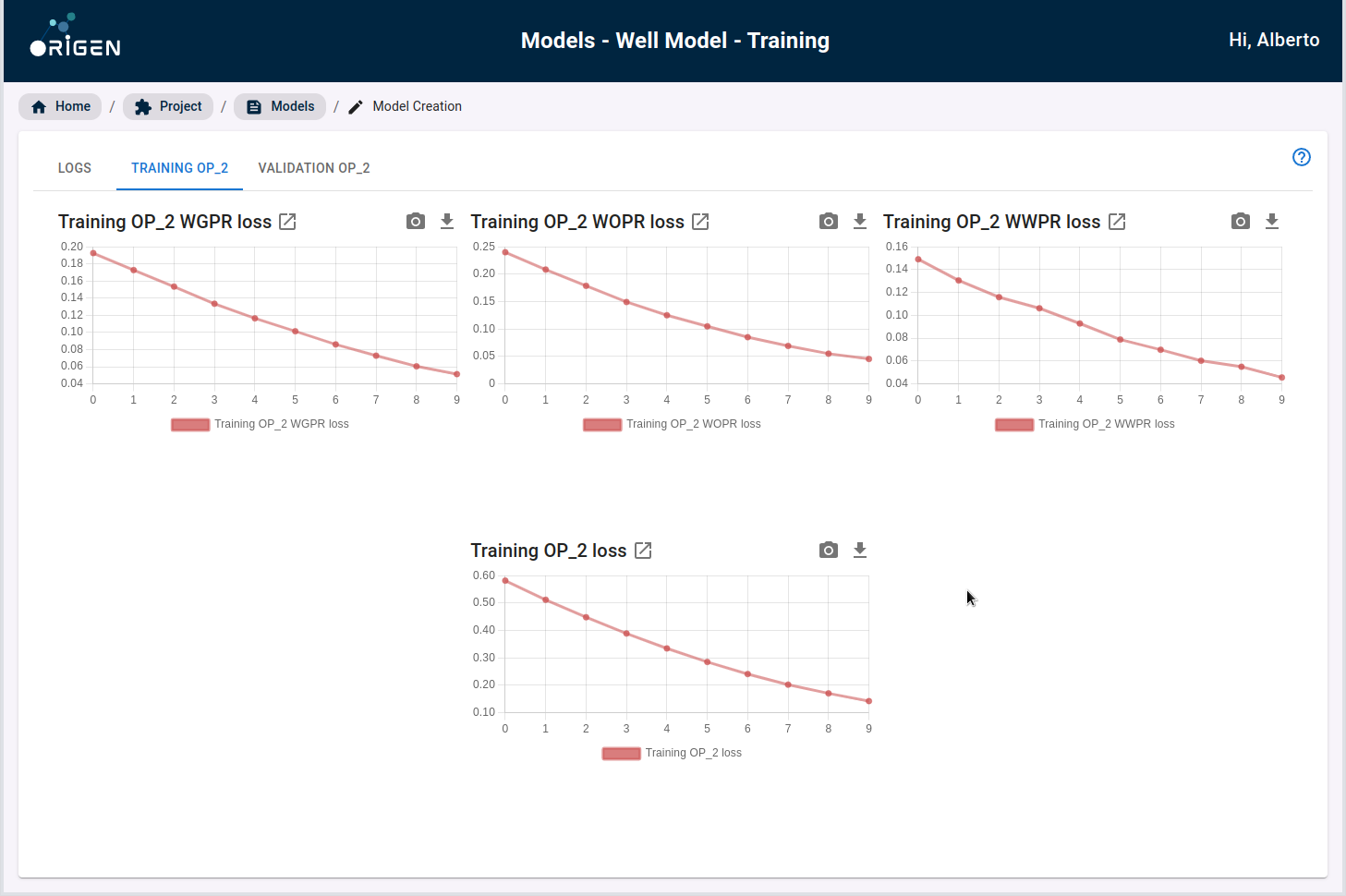Training a model
Let's train a UFWM model. Click on the Models tab to go to the model list view.
From there, in the bottom centre you will encounter an input field to introduce the name for a new model.
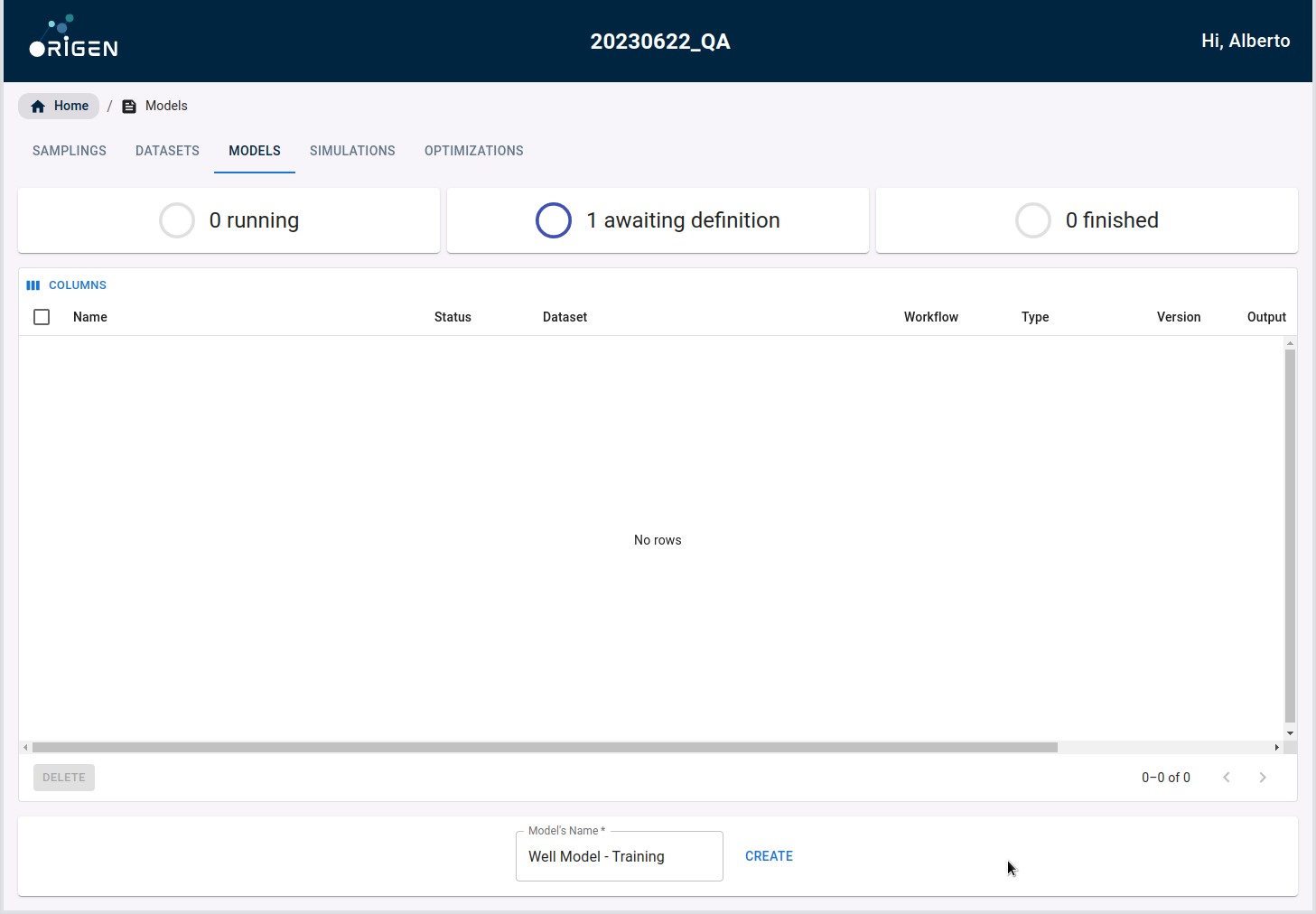
Once created, you will be taken to the step-by-step workflow and prompted to select the dataset that will be used to train the UFWM. You can directly pick the dataset from the list or filter the dataset list by sampling name:
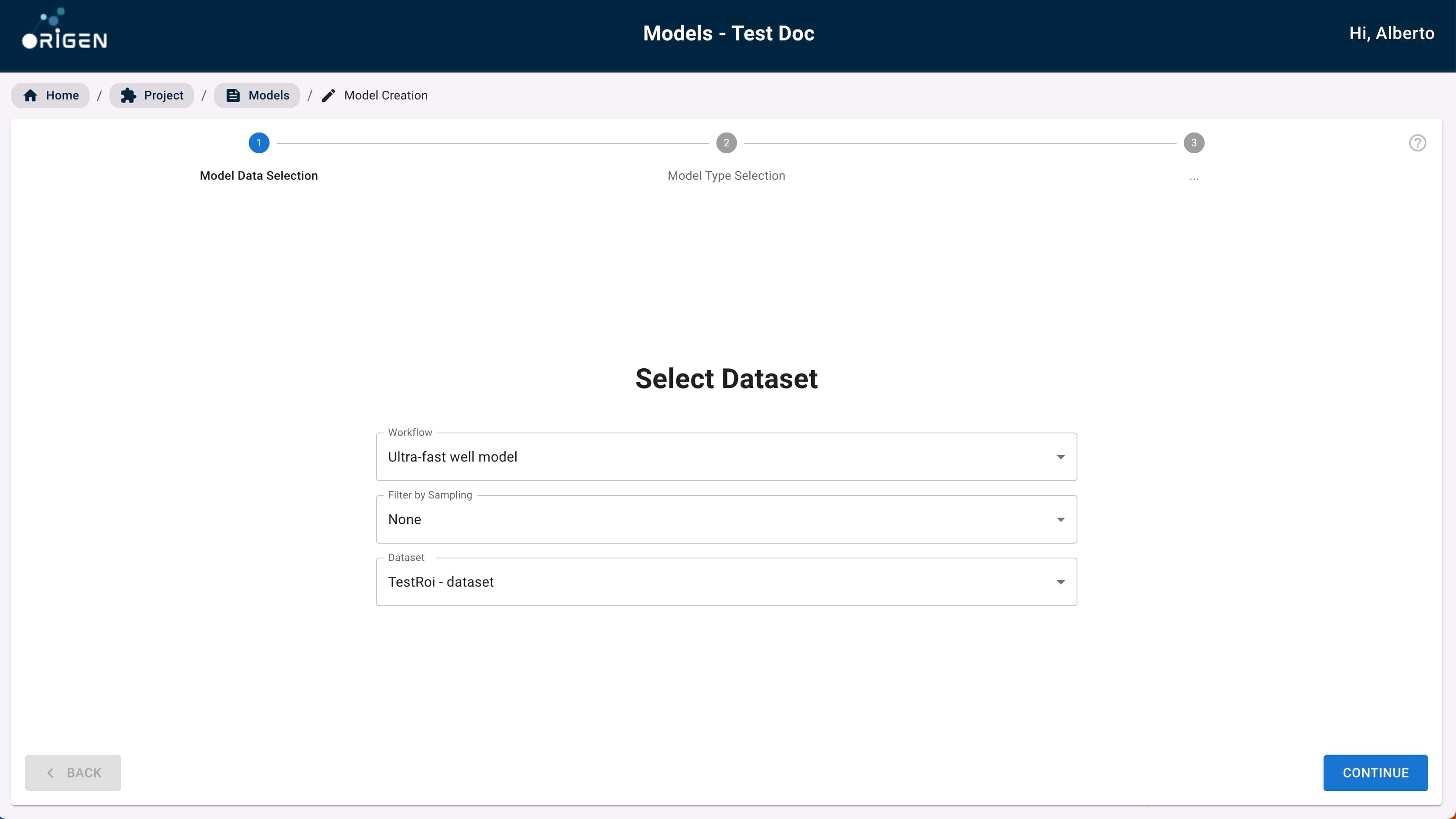
After that you will be presented with the list of available run types for UFWM. As for now, only the CNN FC with Attention is available.
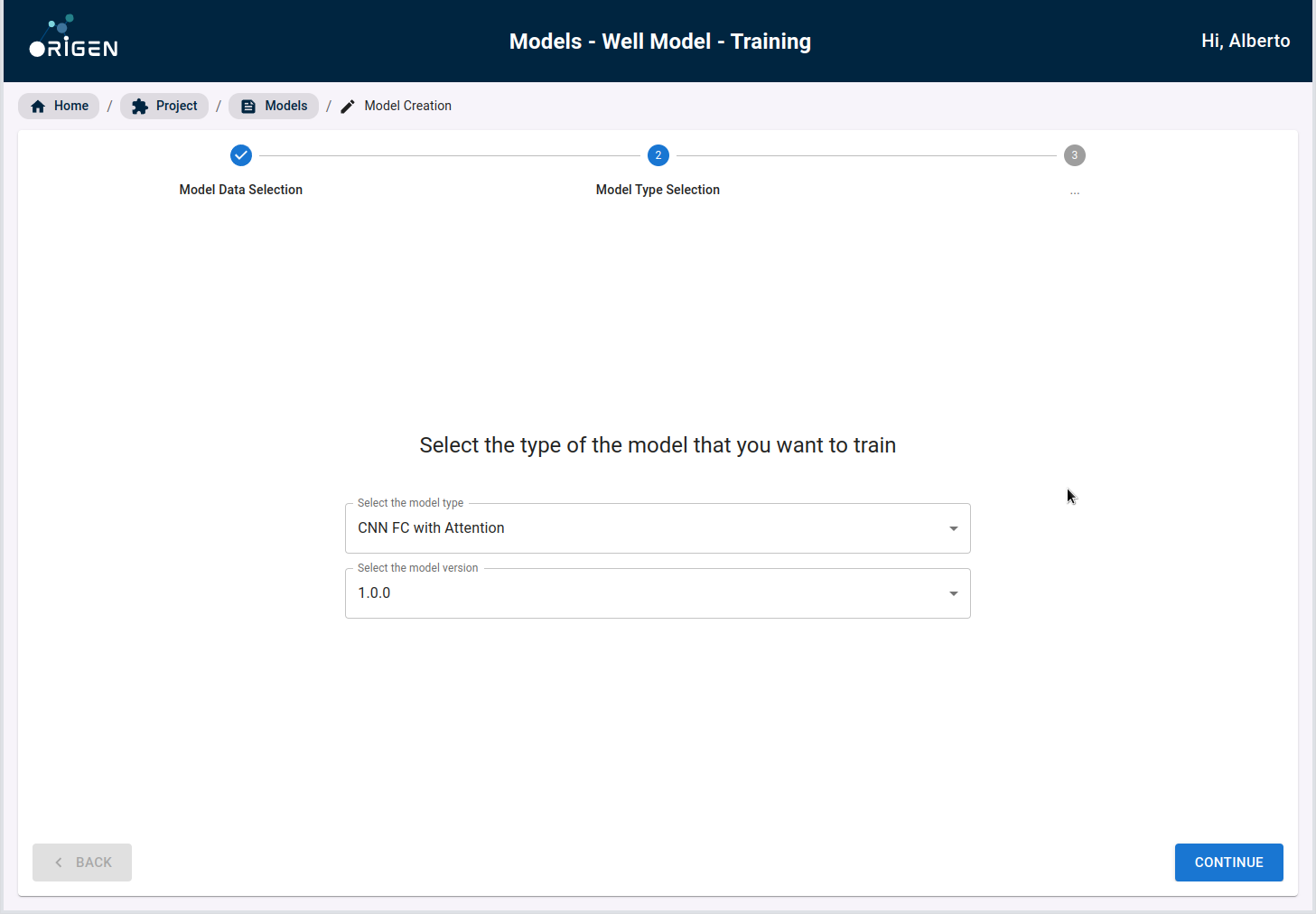
In the following view you will define the main model training parameters. Plese select:
- At least one input
- At least one output
- At least one well
- A correspoding control keyword
Note Some outputs and control options may be disabled depending on whether the selected wells are either injector or extractor wells.
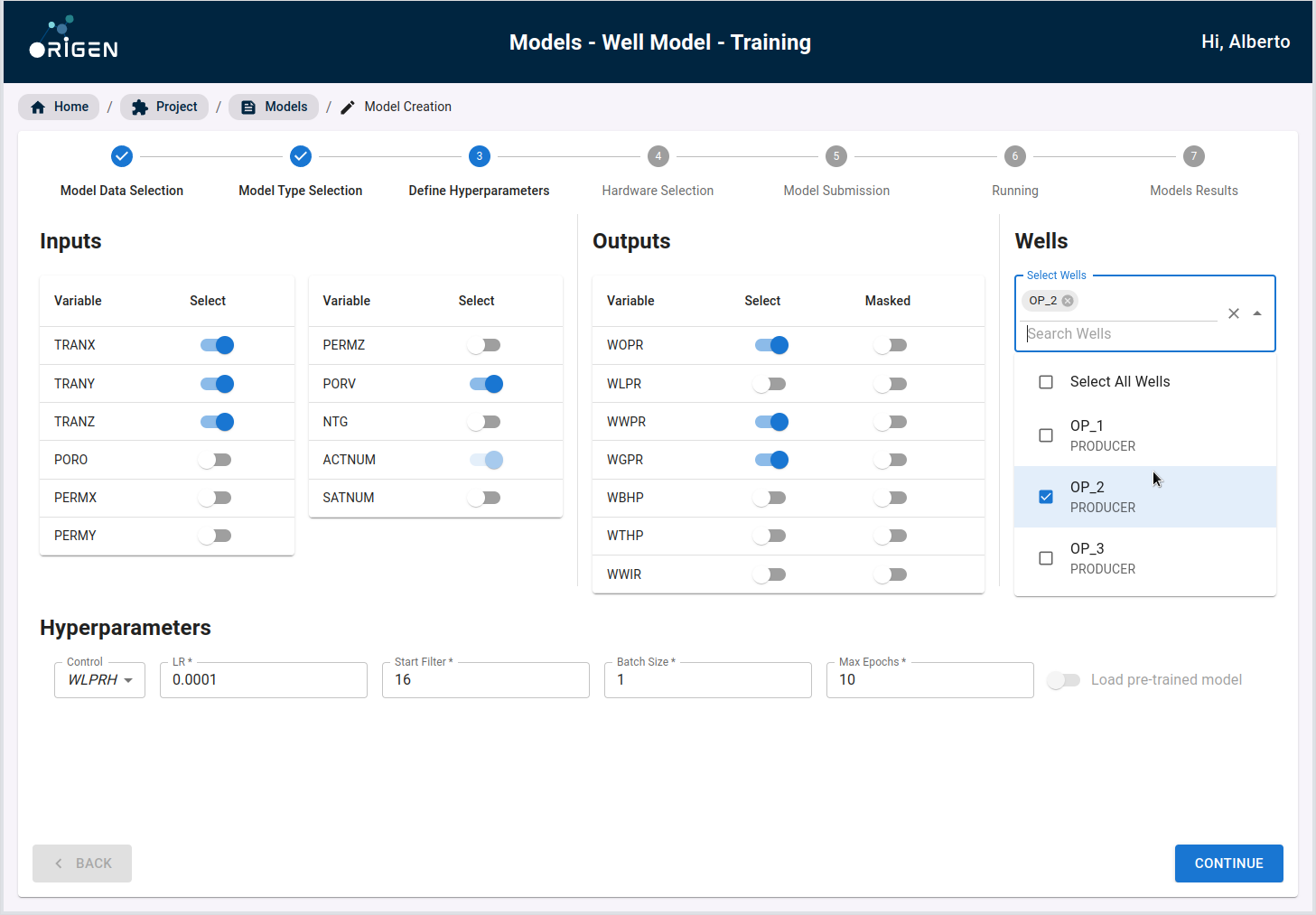
After that, no further configuration is needed. Just click on continue until you reach the view ith the Launch button. The model will then begin training.
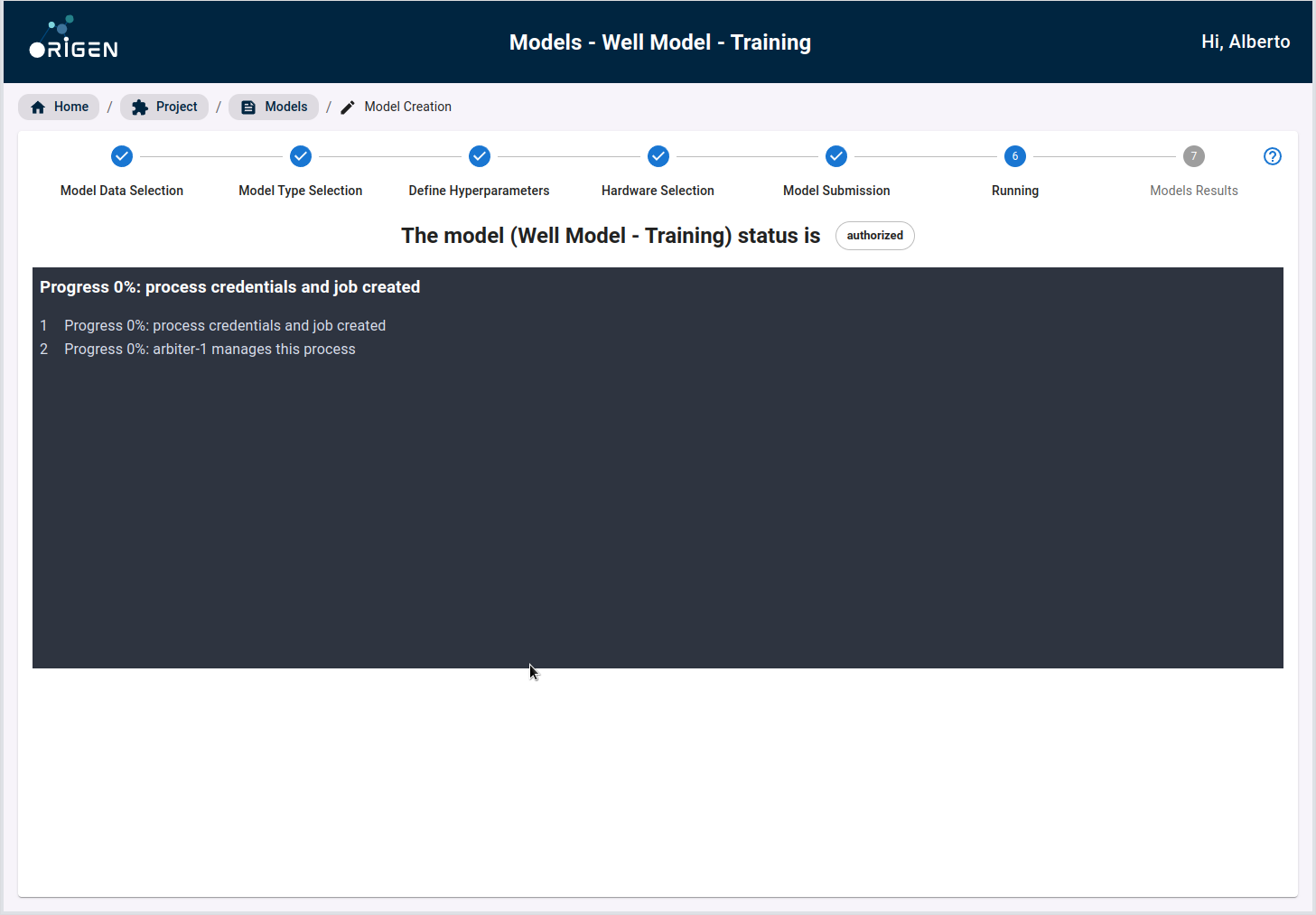
Once done, that model will be available for UFWM inference/simulations.