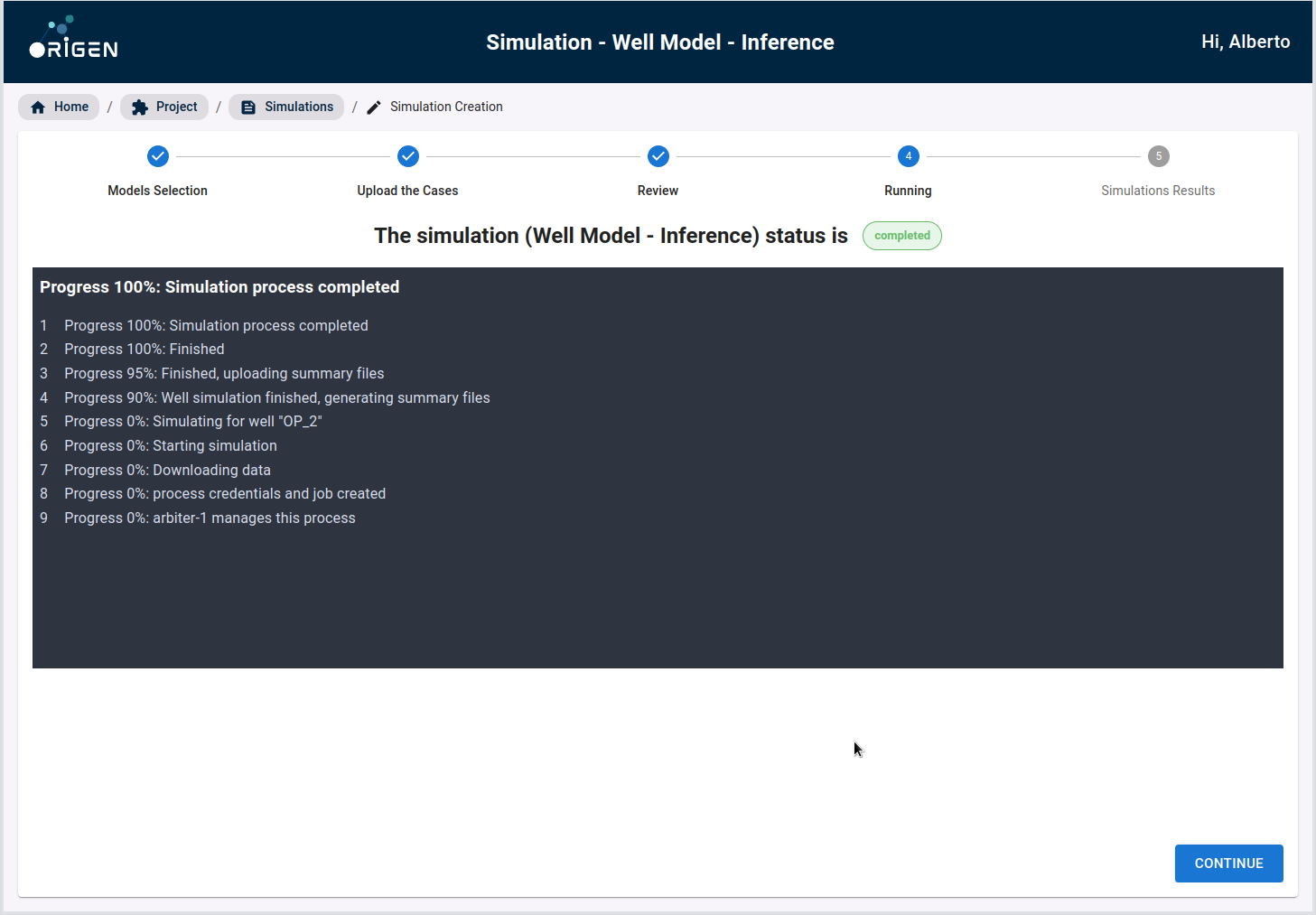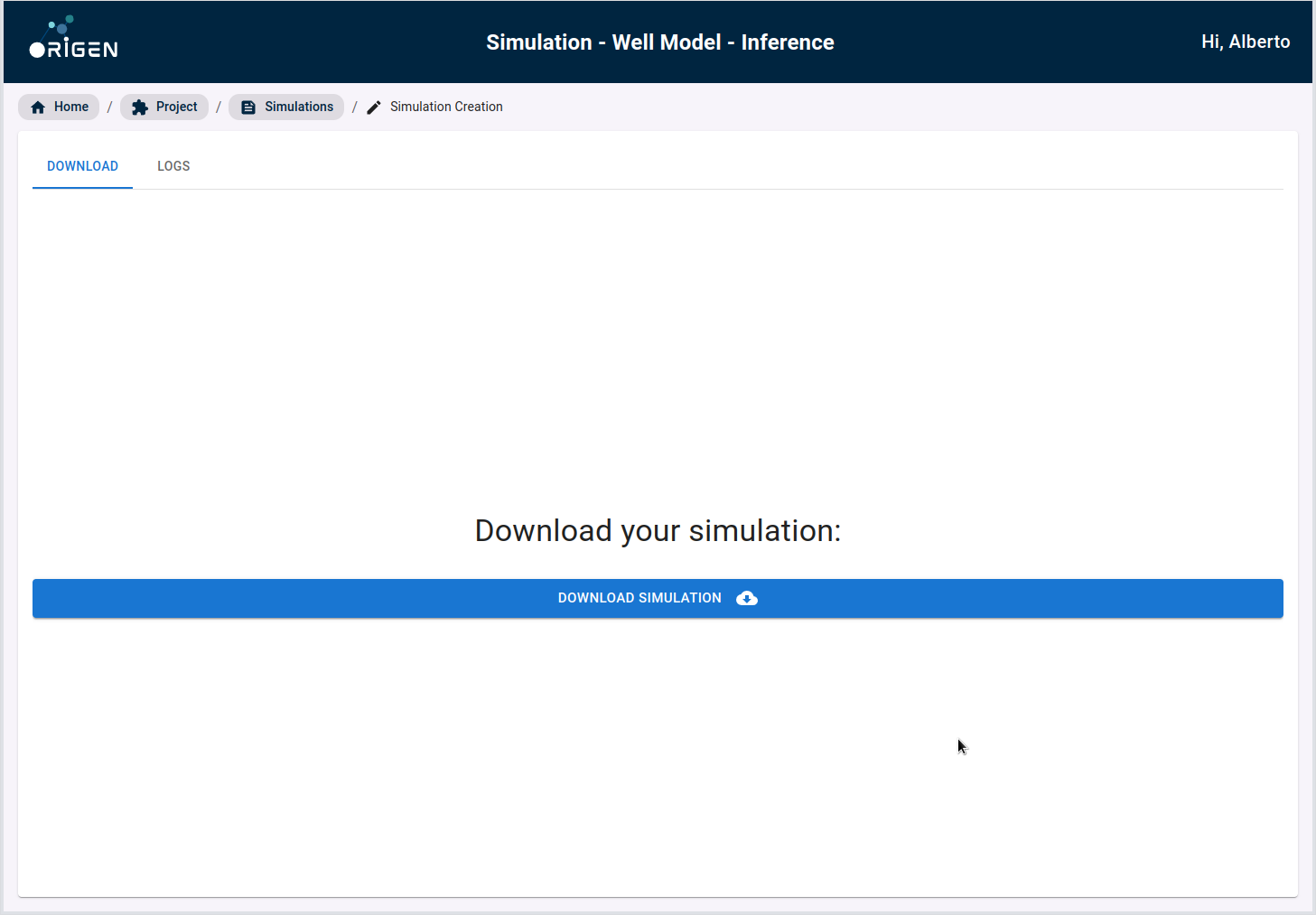Simulation / Inferencing
First, you should create a new dataset and then at the first screen you can choose to create a new simulation from a trained model by selecting workflow (Ultra-fast well model), dataset & model from the dropdown menu.
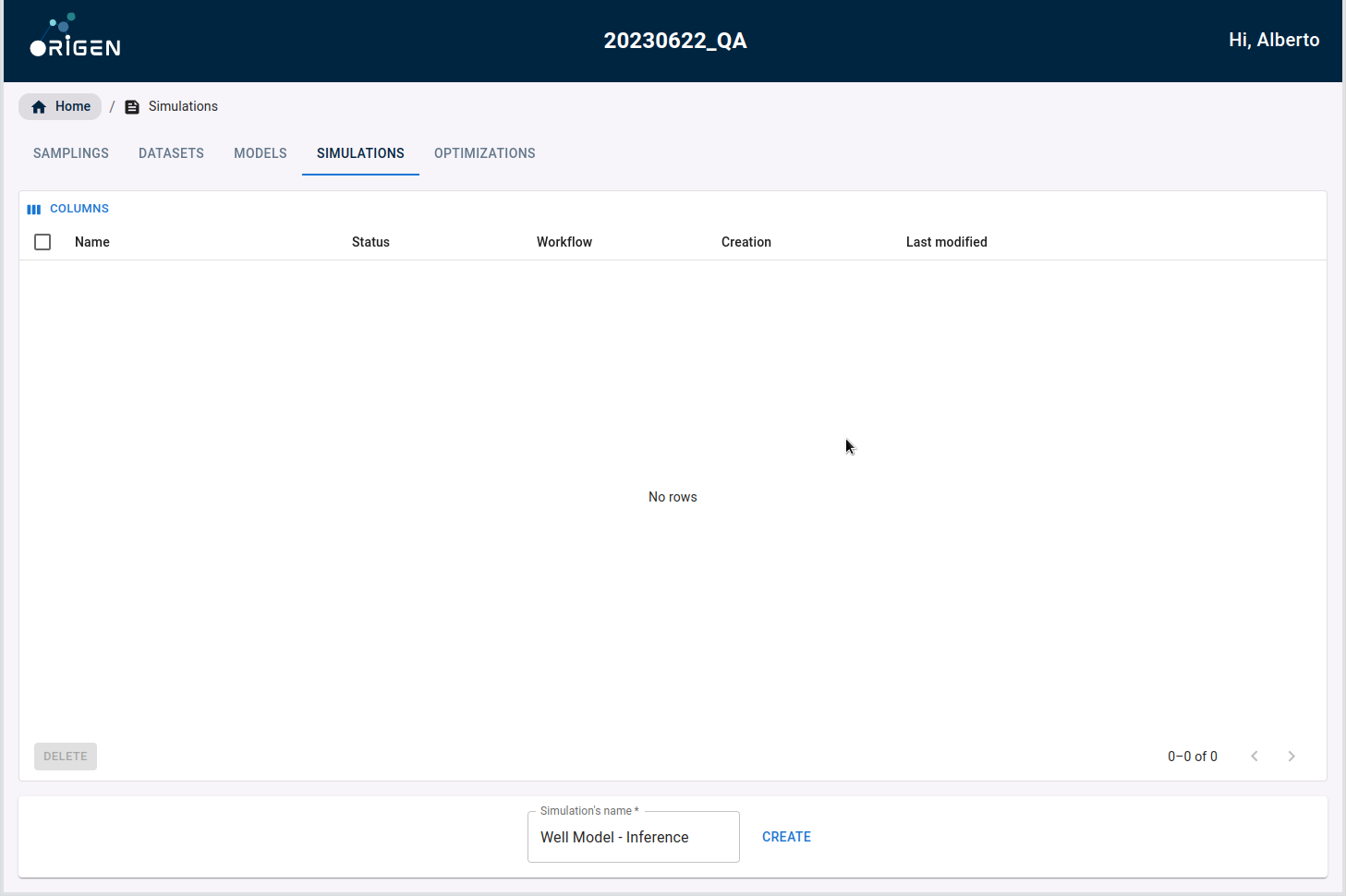
In the next view you will have a review before the simulation is launched.
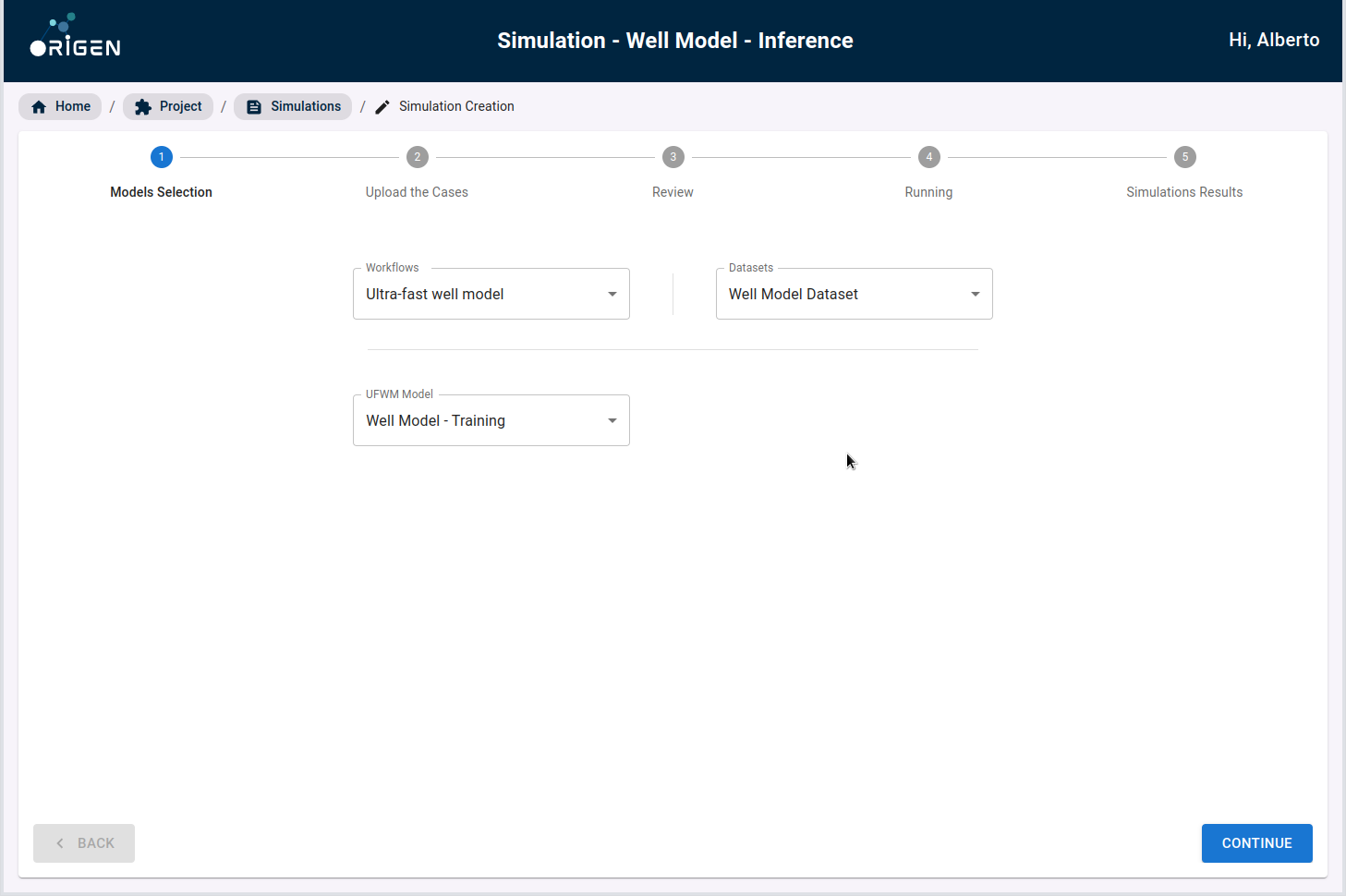
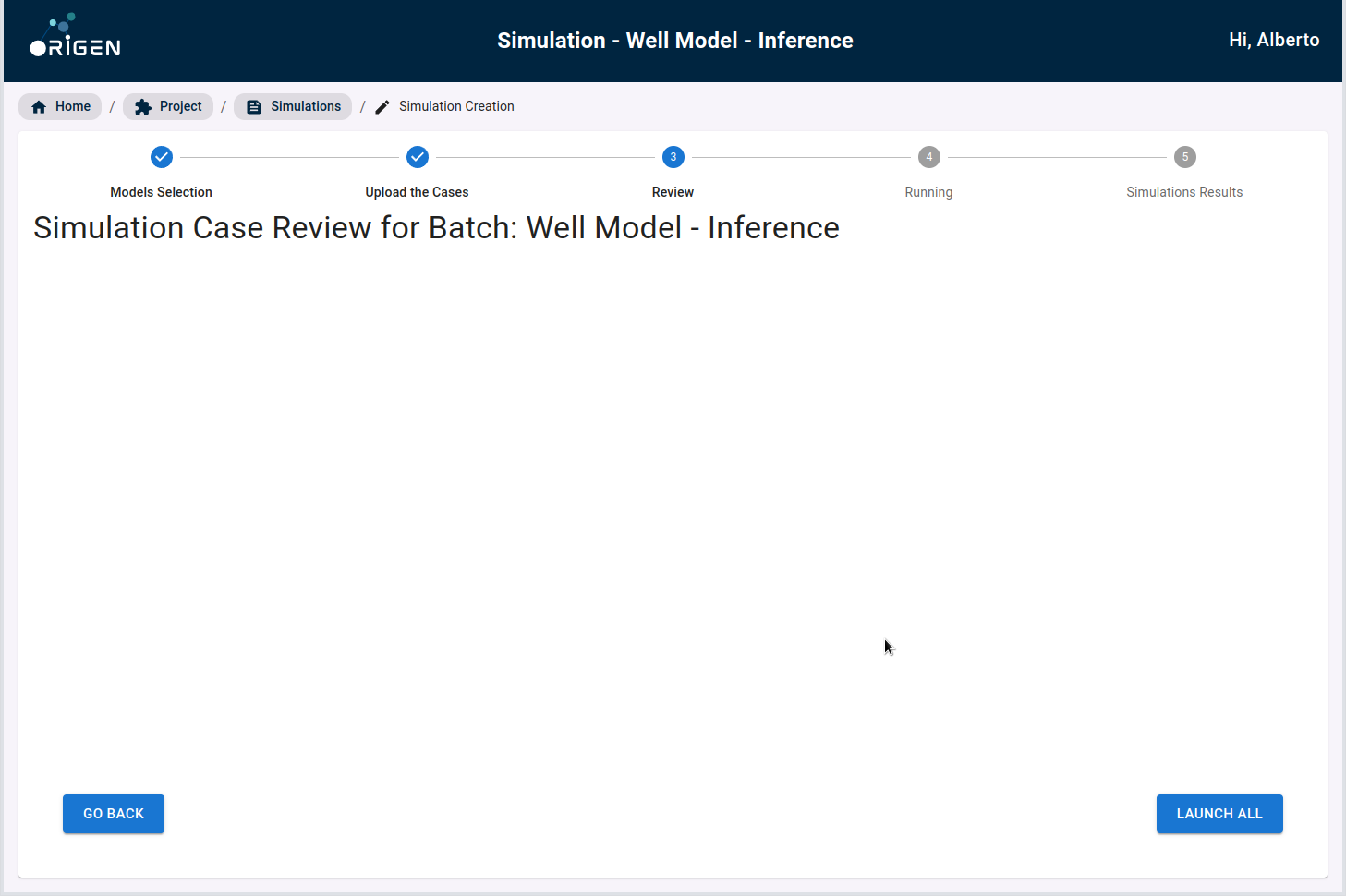
Once launched, the log of the current results will be displayed, along with an indicator of the current status of the simulation (queued, authorized, processing, completed).
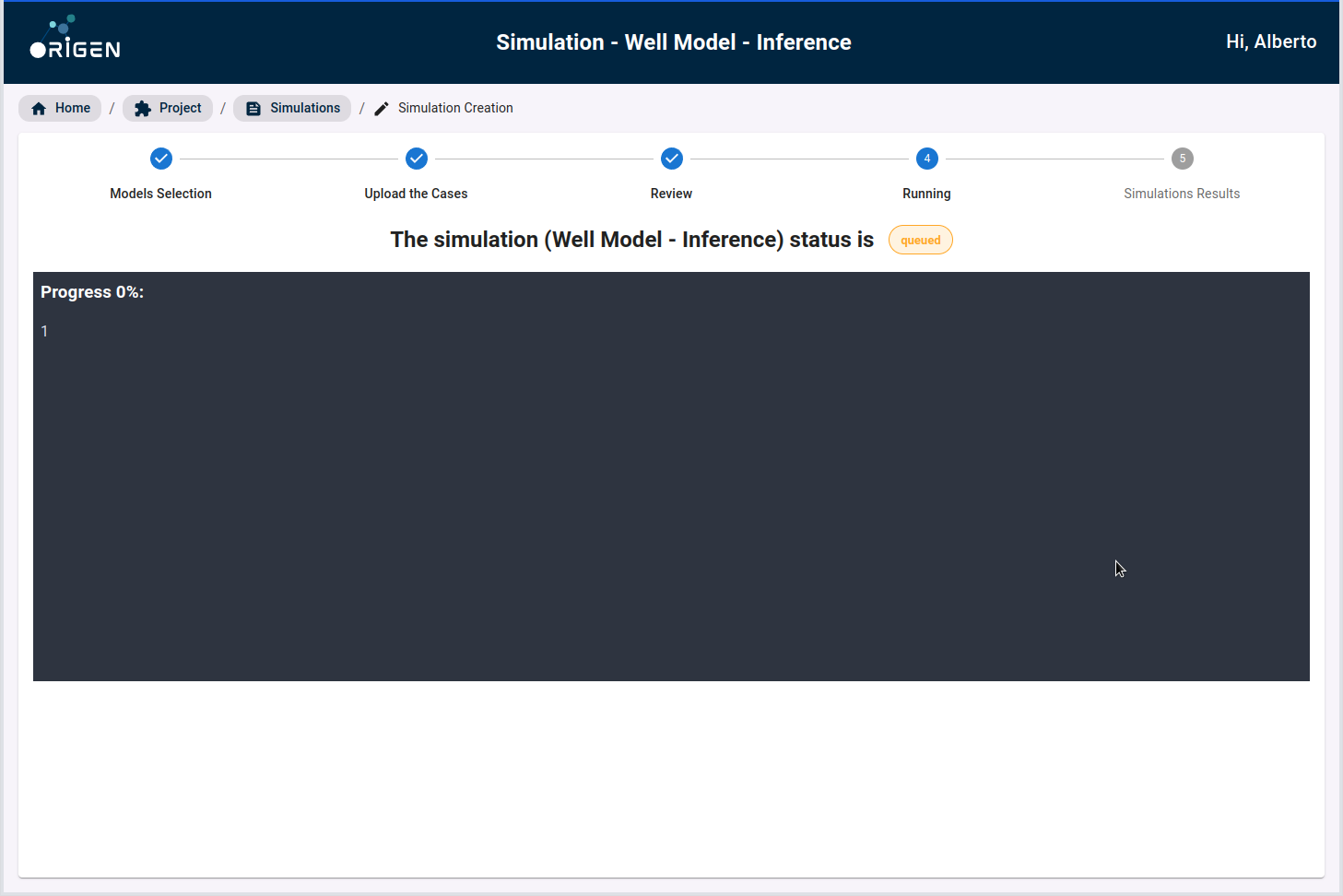
Once the simulation is completed, you can download the results by clicking on the DOWNLOAD SIMULATION button.