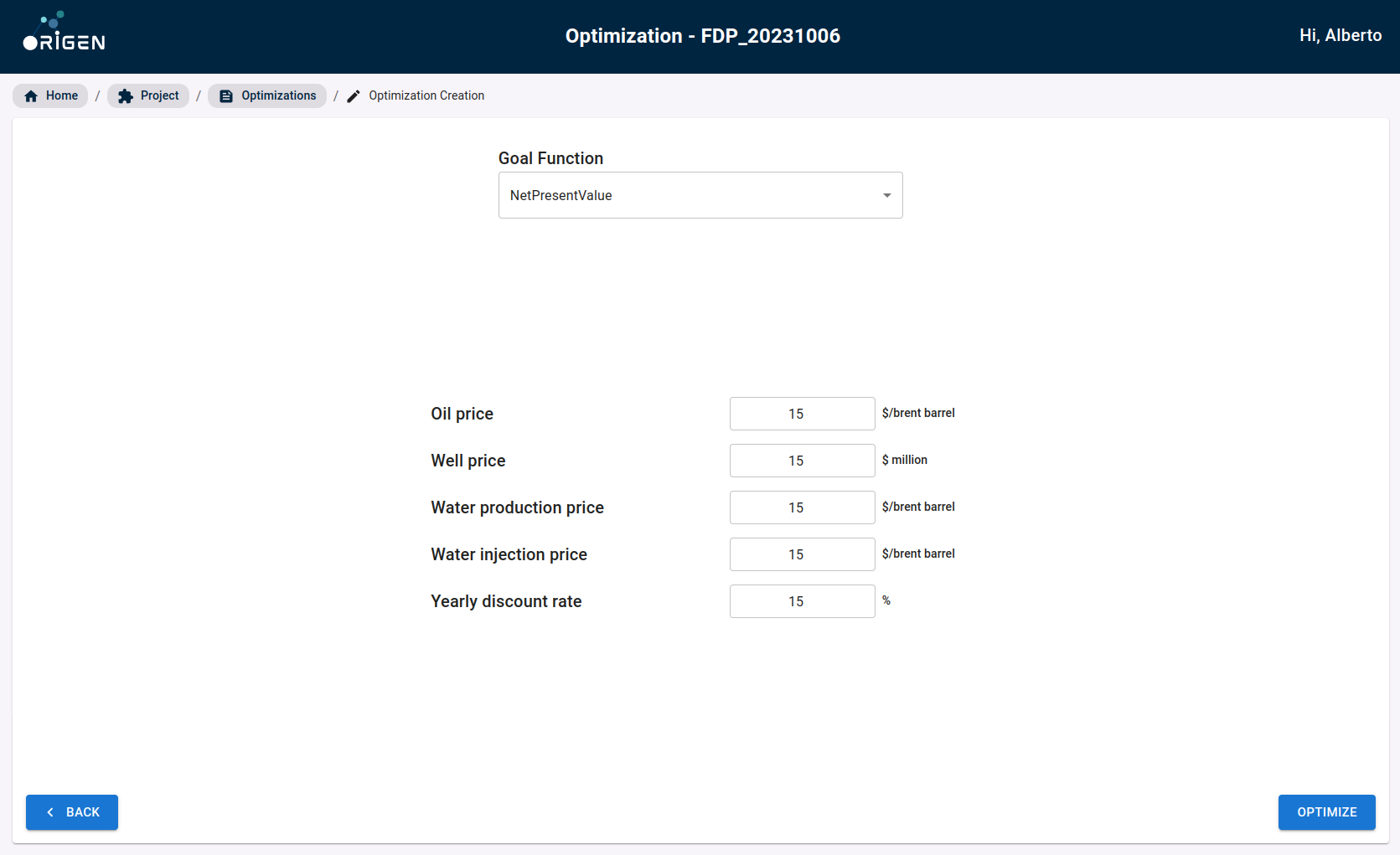Setting the Goal Function
You'll be directed to the goal function screen, where "Net Present Value" is selected by default.
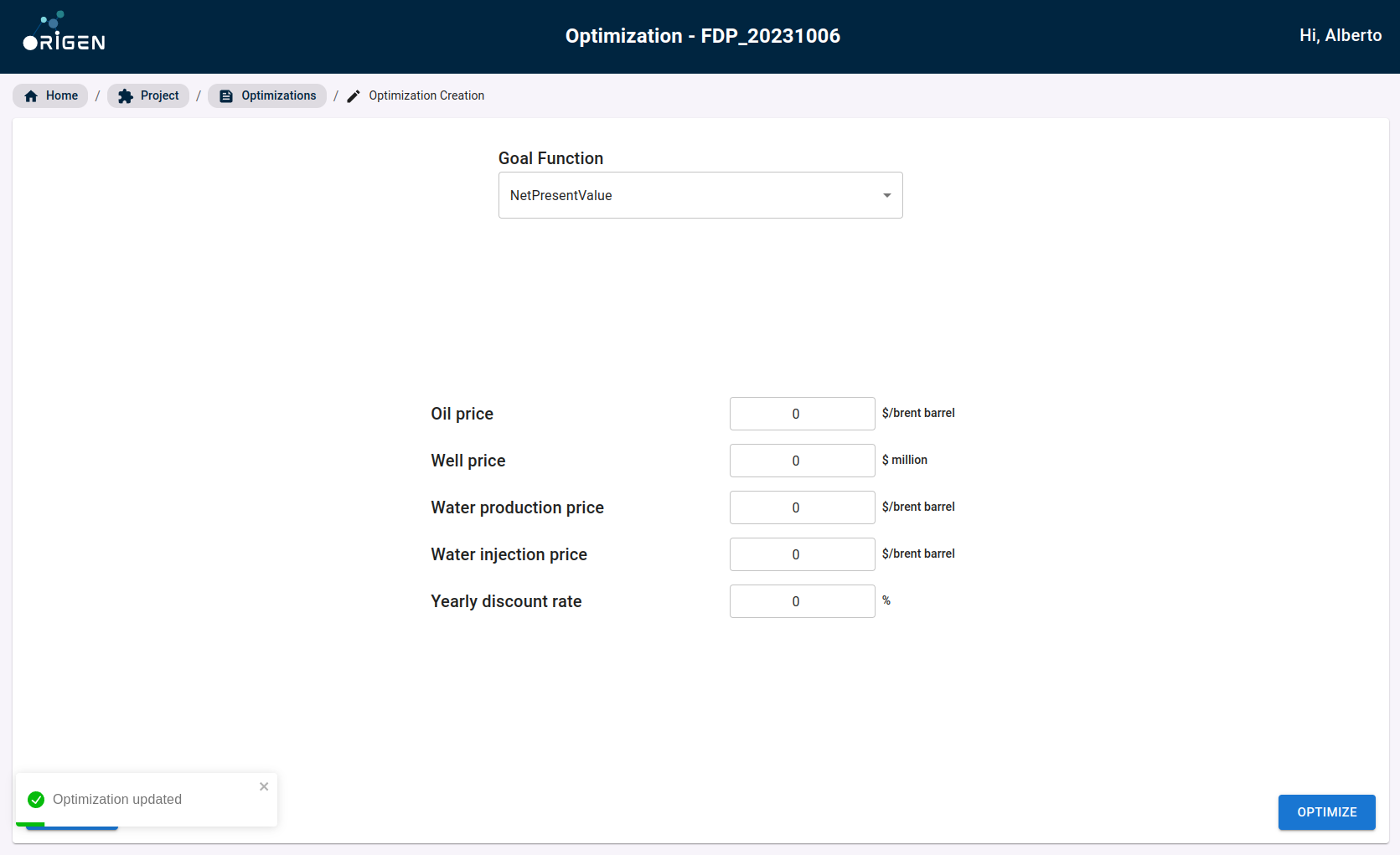
You can choose between "Net Present Value" and "Production Total" using the dropdown menu.
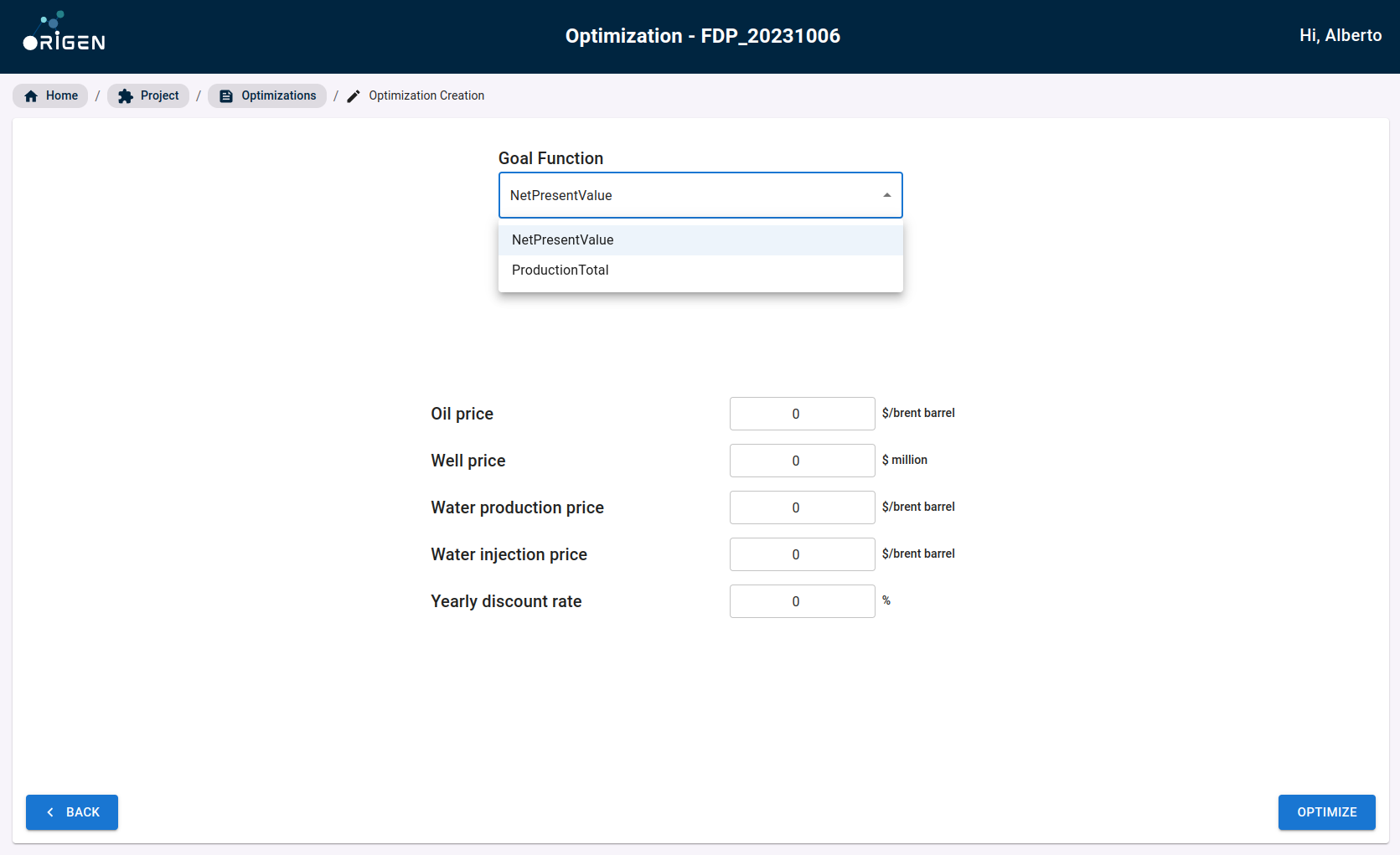
Fill in all the fields for "Net Present Value" and click "Optimize." Your FDP optimization status will change to "Ready."